Want to take a break from strategy and try something different for a while? What about a Sci-fi RPG?
Bigpoint and ArtPlant developed Battlestar Galactica Online, a Browser-Based MMORPG set on the Battlestar Galactica Universe. The game was released to the public on Feb 2011 as open beta. As I write these first impressions, the game is still on open beta, although it feels quite solid and probably is almost finished by now.
Bigpoint is one of the biggest publishers and developers of browser-based games. Their most popular titles include Dark Orbit, Seafight, Farmerama or Zoomumba. BSG online is being announced as the best launch of Bigpoint to date. Strong marketing punch indeed. So, I decided to have a look for myself to see if the product really meets the hype.
Let me start by saying that I’m a long time fan of the Battlestar Galactica Universe. I loved to watch the original TV Series (1978). BSG was one of the reasons why I fell in love with science fiction in the first place, along with other titles of course. I also watched the entire re-imagined BSG series that aired some years ago.
BSG Online is Free
BSG online is a free MMORPG that only requires a web-browser to run. As usual with this type of games, and with this type of business models, the game is offered to players for free. Bigpoint, and other companies alike, offer their games, in return they receive compensation from optional micro-payments that can be made in-game through a game currency commodity (in BSG online the currency is Cubits).
You can still play the game without paying for it, and usually you can have the full game experience without doing any micro-transactions. The trick is that normally the developers are keen on seducing the player to do these micro-payments through a number of ways. Sometimes micro-payments unlock special features, premium content and other times they offer shortcuts so that you don’t need to wait for something that takes a long time to build or to happen.
BSG Online First Impressions
I registered an account on the BSG online website and started playing immediately (I didn’t even need to confirm my account on my email). You start by choosing which faction you would like to play, Cylons or Colonials. After you’ve made your choice you jump straight into the game tutorial where you learn the basics of the game’s combat mechanics.
You learn to maneuver your ship and to destroy your enemies by targeting drones. The tutorial is nicely built, smooth and is not too much time-consuming.
The interface is very usable; all you need to do or know is at a distance of a click. You can right-click on your mouse to set the course and with the left click you select things and increase or decrease your throttle, among other things. You can even zoom in and out with your mouse scroll. So cool! It is that simple.
BSG Online sets in True 3D
BSG online has a true 3D engine behind that allows you to move freely around the game universe. BSG online uses the Unity Game Engine.
UGE is a game engine designed by Unity Technologies that allows developers to make fully fledged 3D online games that run in the web browser. BSG online with UGE really looks and feels amazing. The game runs very smoothly without hangs, bugs or crashes to report, all this in a simple web-browser. Great job!
Setup your Character and Review your Assignments
When you finish the tutorial you are transferred to a roster screen where you can set up your appearance and choose your ship. If you’re a colonial you can choose between a Viper MK II (if you prefer dogfight combat), or a Raptor (if you prefer reconnaissance or combat support). If you’re a Cylon you can choose between a Raider and a Heavy Raider, these last two share the same kind of characteristics as the Viper and the Raptor respectively.
After you set your looks and choose your ship you’re headed to the CIC, the command center of the Galactica battleship. There you can review your assignments with Admiral Adama himself. The complete list of assignments is also listed, and always available to you, in the screen at your right through a tab that you can hide if you want.
In addition to being debriefed about assignments you can also request some background info on the current war status from Adama. In time you can even request the command of the Pegasus from him. The Pegasus is Galactica’s sister ship, it is also a Battlestar class battleship like Galactica. But for that you need to acquire more experience and much more merit from duty.
Hang out at the Bar or do some Shopping
If you don’t feel like jumping right for your next assignment you can stroll around the CIC and head straight to the recreational area (the bar). Anyone familiar with the re-imagined BSG TV Series knows how important the bar scenes were to set the mood and the right atmosphere.
You can use the bar as a place to hang out and acquire information from Starbuck and Apollo (two other main characters from the re-imagined BSG TV series). You can also acquire some more background information and current war status from them.
You can also get extra assignments from Apollo for a chance to earn extra Cubits (the game’s currency) which can be exchanged for advanced items and other resources. You can also earn extra Tilium (ship fuel) from these side missions (or quests) that can be exchanged for other common items. By the way, other game resources include water, a precious supply that can be exchanged for cubits, and Titanium, that can be used to restore durability and can also be exchanged for Tilium.
I don’t know yet the full extent of the bar usage. Who knows, maybe you can get the chance to fly other ships not directly available to you from the main assignments. That part you will eventually figure out by yourself.
When you’re refreshed with a drink and ended your conversation with Apollo or Starbuck you can stop by for a visit to the Galactica’s Hangar, the fleet store.
In the Hangar you can equip your ship with better weapons, hulls, engines and computers. You can also resupply your ammunition.
You drag and drop your items to your ship in order to do this, in an exchange for Tilium, Titanium or Cubits. In addition to making ship improvements you can request a maintenance crew to restore your ship’s health (for a cost of titanium or cubits), you can also change your ship assignment and choose the ship you want to use from a vast list of ships that the game will eventually allow you to command. You can also buy a new ship. When buying ships you may be forced to transfer from Galactica to another war front on another sector.
When you’re ready for your next assignment get right back to the CIC and receive your debrief from Admiral Adama. My first assignment was a recon mission.
You can be a Cylon
You get all the above if you choose to side by the Colonials. You will be able to interact with Adama, Apollo, Starbuck and Chief Tyrol among others. Now imagine if you choose the Cylons! I’ll let you venture and discover that for yourself. Here is, however, a quick preview of what to expect. I leave you with Number Six (Caprica) and Number 2 (Ledben) for a nice conversation at the Cylon Basestar (the Cylon flagship) bar.
Music, Sound and Graphics
The sound is more than adequate for this sort of game. Your gun fire sounds nice; the menu sounds serve their purpose without distracting you. The music is great! This is a not so common feature among browser-based games (some don’t even feature music at all!). The music score is taken from the BSG re-imagined series soundtrack. Overall the music is of very high quality and really helps you feel more immersed in the game.
Graphics are great (and consider that you’re playing in a web-browser). It may have a few anti-aliasing problems here and there, but nothing special. The Unity Game Engine is really something. My experience with the game has been smooth, enjoyable, with no glitches, bugs or crashes whatsoever.
Bottom Line
BSG Online succeeds completely in capturing and recreating the re-imagined BSG TV series atmosphere. Can you believe that this game is played in a web-browser? Amazing! And it’s free. If you like games like EVE online and you love the Battlestar Galactica Universe then this game is for you. If you’re new to these types of games BSG Online is a good start.
I highly recommend anyone to try this game. It’s easy and free to play, so, if you don’t enjoy it in the end, you’ll only have lost a couple of hours. That is all that is required to register, play around with the engine in the tutorials, stroll around in the Galactica battleship, or on the Cylon Baseship, and make a quick assignment.
I had a blast playing and doing these first impressions! I hope you have enjoyed reading it.
You can enter the BSG online universe here.

2 Comments
Related Articles:
- Diaspora: Free Battlestar Galactica Space Sim Released
- The Best Battles from Battlestar Galactica
- Digital Reality Announce Imperium Galactica New Game
- Interview with Digital Reality on New “Imperium Galactica”
- Free Codes Contest for Imperium Galactica 2 on iPad







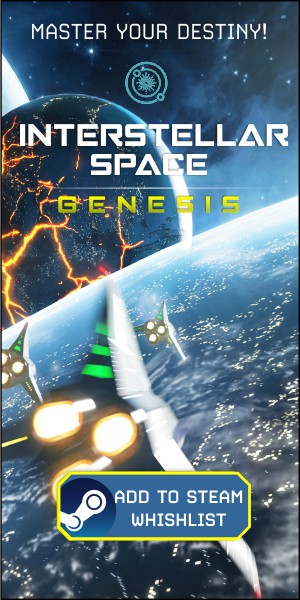



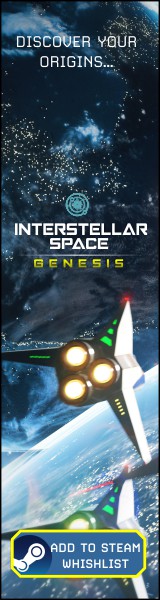
I tested the game a few months ago and the first thing i noticed was that my joystick didn’t work. Yes.. the Vipers are joystick-controlled, so why can’t i use mine? There were a lot of people in the forums who complained about missing joystick support. This was the moment the game died for me.
You’re not alone my friend :) There is a host of people talking about the need of having joystick support for BSG online in this thread: http://en.board.bigpoint.com/bgo/showthread.php?t=277257&page=5
Some people say that it’s possible to use a joystick by mapping the mouse buttons to the joystick axis using some kind of tool or emulator (frankly I didn’t get how they do it). Maybe it’s worth you check that thread out.